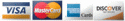- AxiomCpl Home
- Search AxiomCpl
- SEL - Structural Library
- SEL - Shopping Cart (0 items)
- SEL - Express Checkout
- SEL - Full Membership
- SEL - Free DWG Samples
- SEL - Free Downloads Page
- SEL - Free Details Handbook
- SEL - Details and Blocks
- SEL - Material and Type
- SEL - Structural Details
- SEL - Blocks with Color
- SEL - Layer 0 Blocks
- SEL - Access Options
- SEL - Browse Details
- SEL - Vertical Matrix
- SEL - Helpful Links
- Professional Resources
- Handbook of Structural Details
- Liability Insurance
- Structural Software
- CEU-PDH Continuing Ed.
AutoCAD Structural Details Free DWG Samples
17 December, 2025

 See free dwg samples below which you can drag directly into your drawing.
See free dwg samples below which you can drag directly into your drawing.
 See Free Samples zip Downloads page for quick download.
See Free Samples zip Downloads page for quick download.
| Template No. | Subdivision / Template Name | CS | Total # Blocks | Updated | |||||||||||||||||||||||||||||||||||||||||||||||||||||||||||||||||||
|---|---|---|---|---|---|---|---|---|---|---|---|---|---|---|---|---|---|---|---|---|---|---|---|---|---|---|---|---|---|---|---|---|---|---|---|---|---|---|---|---|---|---|---|---|---|---|---|---|---|---|---|---|---|---|---|---|---|---|---|---|---|---|---|---|---|---|---|---|---|---|---|
Structural Details |
|||||||||||||||||||||||||||||||||||||||||||||||||||||||||||||||||||||||
|
|||||||||||||||||||||||||||||||||||||||||||||||||||||||||||||||||||||||
Blocks With Color |
|||||||||||||||||||||||||||||||||||||||||||||||||||||||||||||||||||||||
|
|||||||||||||||||||||||||||||||||||||||||||||||||||||||||||||||||||||||
Layer 0 Blocks |
|||||||||||||||||||||||||||||||||||||||||||||||||||||||||||||||||||||||
|
|||||||||||||||||||||||||||||||||||||||||||||||||||||||||||||||||||||||
LEGEND:
| Current Status | ||||
|---|---|---|---|---|
 |
Structural Details are available | |||
 |
Structural Details are available but have been added to or modified in the last 14 days | |||
Thumbnails: hover over the thumbnail for more information about the detail description, title, scale, etc. Click the thumbnail detail number to preview in your DWF viewer. Print from your viewer. Note: do not print directly from your Internet Browser printer icon since you might print black background. We recommend that you print from the viewer printer icon.
Frames & Review Boxes For Structural Details only: There are frames around the details only. These are drawn on Detail Frame layer, color 8 (gray) which will show up when printing/plotting. You can turn this layer off if so desired. The typical frame size when plotted is 7.25"x7.25" with base point 0,0,0 at the lower left corner. For larger details, the frames are: 7.25"x14.5" for vertical detail, 14.5"x7.25" for horizontal detail, and 14.5"x14.5" for a large detail. On each structural detail there are small boxes around pertinent text such as elevations, element sizes, etc. that require the user's input. These boxes are on a specific Review Text Box layer. You can turn this layer off if so desired.
See Download table below for detail with explanation.
The Details and blocks in the AxiomCpl Library will work with AutoCAD & AutoCAD LT 2000 and up. The details and blocks are drawn to scale.
Current Status: Each template shows the current status. In the structural details only, there is a Current Status layer that may be turned off.
Downloads:
| 30x42 sheet | .dwg | (3/4" scale) Sheet Layout |
| 30x42 sheet | .dwg | (1:1 scale) Sheet Layout |
| Simplex | .shx | Font File |
| Helv | .shx | Font File |
| axiomcpl (1.0) | .ctb | Ctb File |
| .pdf format | Detail with explanation | |
| .dwf format | .dwf | Detail with explanation |
Steps for trying the samples:
- Open your current drawing, or download our 3/4" 30x42 sheet above.
- Go to Template Samples shown above and click any template number.
- Preview the details or blocks you would like to test.
- Drag the detail with the i-drop icon
 while holding the mouse button.
while holding the mouse button. - Go down to the minimized AutoCAD button. The sheet will automatically open.
Release the mouse button. (Note: if you are using double screens, simply
drag the details to the desired screen). - Insert the detail or block as you normally do.

More Useful Links:
 See Free Samples zip Downloads page for quick download.
See Free Samples zip Downloads page for quick download.
 Show me all CAD Structural Library Main Divisions Table...
Show me all CAD Structural Library Main Divisions Table...
 View CAD Structural Details Vertical Matrix...
View CAD Structural Details Vertical Matrix...
 Show me all Free CAD Structural Samples Table...
Show me all Free CAD Structural Samples Table...
 View All Details Access Options!
View All Details Access Options!