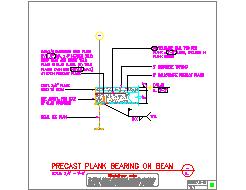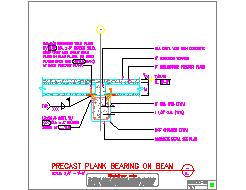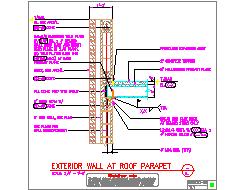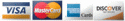- AxiomCpl Home
- Search AxiomCpl
- SEL - Structural Library
- SEL - Shopping Cart (0 items)
- SEL - Express Checkout
- SEL - Full Membership
- SEL - Free DWG Samples
- SEL - Free Downloads Page
- SEL - Free Details Handbook
- SEL - Details and Blocks
- SEL - Material and Type
- SEL - Structural Details
- SEL - Blocks with Color
- SEL - Layer 0 Blocks
- SEL - Access Options
- SEL - Browse Details
- SEL - Vertical Matrix
- SEL - Helpful Links
- Professional Resources
- Handbook of Structural Details
- Liability Insurance
- Structural Software
- CEU-PDH Continuing Ed.
DWG Samples - Structural Details & Blocks
02 February, 2026

iDrop Status: <-- Click To Change Status then Refresh Page.
- If you do not want to use the i-drop function, simply toggle it OFF and Refresh Page.
- Click detail number below image to view in DWF format.
- With i-drop OFF click thumbnail image to open it in AutoCAD.
- With i-drop ON click thumbnail image and drag directly into AutoCAD.
- i-drop function works only in Internet Explorer and may not work in other browsers.
- If you can't see the images, Toggle the i-drop status to OFF then Refresh Page.
- Download the i-drop indicator
 from http://www.autodesk.com
from http://www.autodesk.com
Block Details |
|
Block Details |
|

More Useful Links:
 See Free Samples zip Downloads page for quick download.
See Free Samples zip Downloads page for quick download.
 Show me all CAD Structural Library Main Divisions Table...
Show me all CAD Structural Library Main Divisions Table...
 View CAD Structural Details Vertical Matrix...
View CAD Structural Details Vertical Matrix...
 Show me all Free CAD Structural Samples Table...
Show me all Free CAD Structural Samples Table...
 View All Details Access Options!
View All Details Access Options!